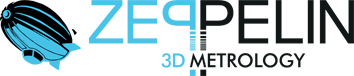Easily type on CAD
Zeiss Reverse Engineering:
Genre on CAD model with ZEISS Reverse Engineering

From 3D scan to CAD model with ZEISS Reverse Engineering
Looking for a software solution that makes reverse engineering much easier? ZEISS Reverse Engineering is ready to take your data to the next level. Scan your parts in GOM Inspect or any other software and import their STL, PLY and ASCII formats into ZEISS Reverse Engineering. It only takes a few well-guided steps to achieve a highly accurate CAD model that can be exported to standard CAD formats such as IGES, STEP or SAT. So whatever your reverse engineering task is – get there quickly and easily.
A powerful software for reverse engineering
A guided workflow
ZEISS Reverse Engineering makes it easy to generate a CAD model from scanned data, such as polygon meshes or point clouds, and guides you step-by-step through the workflow.

High accuracy
ZEISS Reverse Engineering offers corrected CAD surfaces with the highest precision. This is essential if you want to produce plastic parts that have very high precision requirements.
effective functions
Prepare your data with features like gap filling and flattening, then follow up with features like dynamic best fit or extrusion.
Get your CAD, whatever the way
geometric parts
Reverse engineering for geometric shapes? Export your mesh to ZEISS Reverse Engineering and start creating, combining, extracting and adjusting. While doing that, you are in control of the entire process and output exactly the result you need.
free form surfaces
ZEISS Reverse Engineering offers you several functionalities to achieve the highest precision on free-form surfaces. To convert your mesh, use "Approximation Surface to Points" for example. Subsequently, the software guides you step by step to create your mold.
organic forms
Whether you want to create a CAD model for a part with an organic shape or want to continue reverse engineering, designing, and modeling with a CAD, it only takes a few clicks to get there. Watch the video.
Your easy path to a high-precision CAD model
| ZEISS Reverse Engineering | |
|---|---|
| CAD import | AND |
| Mesh Import | AND |
| Alignment | AND |
| Mesh Editing | AND |
| auto feature | AND |
| High-precision free-form surfaces | AND |
| Standard geometries | AND |
| scripts | AND |
| Report generation | AND |
| CAD export | AND |
How to transform your 3D scans into CAD models