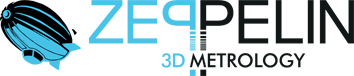Improve your chances
Discover the GOM Inspect Pro line
for ACTS Q
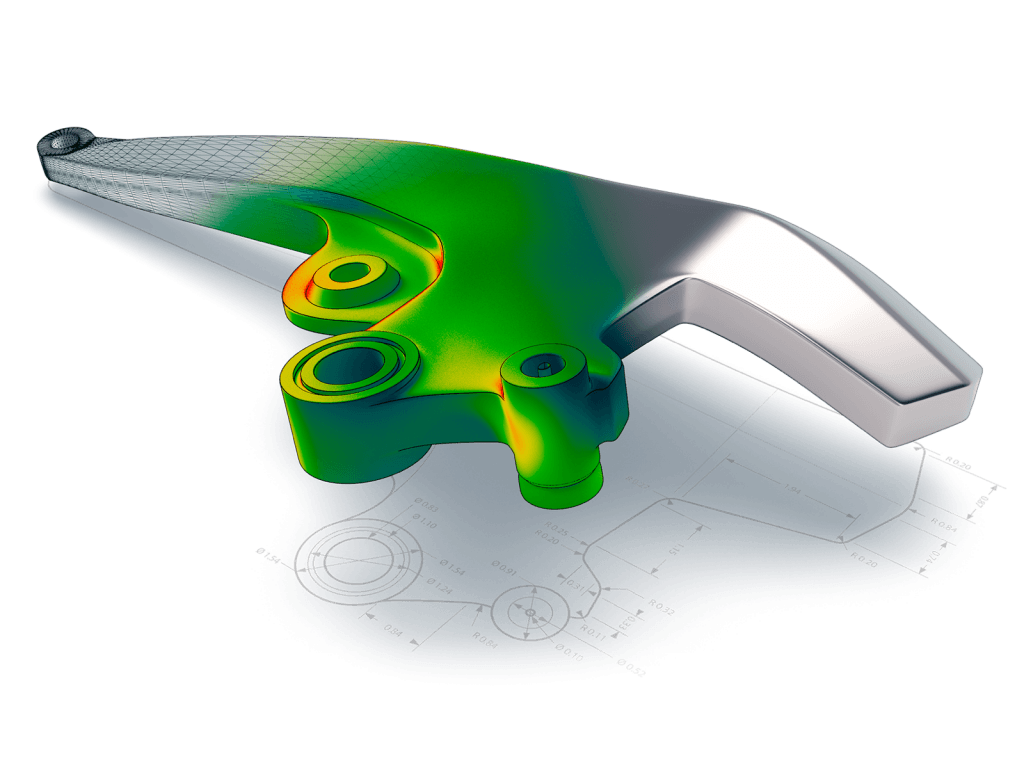
GOM Inspect Pro Line offers you a wide range of features for accurate scanning and inspection, no matter how complex the task or how detailed and challenging the surface. Experience improved functionality, intuitive handling and benefit from clearly organized results. Work with live tracking and rear projection to enable the most precise positioning of components in every environment, and combine scanning with probing using a touch probe. GOM Inspect Pro Line for ATOS Q: improve your chances.
GOM Inspect Pro Line: a new level of...
Usability
ZEISS Reverse Engineering makes it easy to generate a CAD model from scanned data, such as polygon meshes or point clouds, and guides you step-by-step through the workflow.
functionality
ZEISS Reverse Engineering offers corrected CAD surfaces with the highest precision. This is essential if you want to produce plastic parts that have very high precision requirements.

General description
Prepare your data with features like gap filling and flattening, then follow up with features like dynamic best fit or extrusion.
Three characteristics that make the difference
live tracking
This feature helps you position your parts during assembly or for alignment before milling. A useful complement in the production process.
rear projection
Experience easy projection of features directly onto physical parts to support machining or visualization, and work with more detailed and distinctive measurement results.
touch probe
Combine scanning with probing to measure deep cavities, boreholes, or other areas that are optically difficult to reach. GOM Inspect Pro Line tracks touch probe and helps your workflow. Immediately see your results.
Simplify your workflow with a new set of tools
| Characteristics | GOM Pro Line Update | Hardware requirements * |
|---|---|---|
| live tracking | AND | - |
| rear projection | AND | - |
| reflection detection | AND | - |
| Adjustable adapter concept | AND | Adapter |
| motion analysis | AND | - |
| User of the Touch probe | AND | touch probe |
| Automatically generated projection | AND | - |
| Gray value features | AND | - |
| Extended calibration options | AND | - |
How to get more out of your ATOS Q